
Movement And Measure
A level of automation and control can be achieved.
This Smart home security application can control analog and digital devices. It will enable for example to dim a light, tune the volume, control a fan speed... The application can monitor every kind of IO. One of the apps features is to display these values with an understanble represention. First the physical meaning of the IO is classify within four graphical categories:
 Digital output is a binary signal sent with two states like 0 or 1.
Digital output is a binary signal sent with two states like 0 or 1.
-
 Digital input is a binary signal received with two states like true or false.
Digital input is a binary signal received with two states like true or false. -
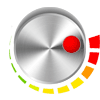 Analog output is numeric signal sent with value varying from low to high level
Analog output is numeric signal sent with value varying from low to high level -
 Analog input is numeric signal received between a minimum and maximum value
Analog input is numeric signal received between a minimum and maximum value
The default graphical represention may be changed individually for each icon. In IO Editor mode it is possible to create and associate an IO with two contacts. One contact image will be used when the alarm is ON and the other when the alarm is OFF. In IO mode editor a long press on a IO icon will open the contact creation page.
I. Format and scale the measure
The application is following the Custom numeric format strings. It gives the possibility to represent number with specific format and color. A different format can be associated to every IO on the monitor pages. An unlimited number of format can be created. Two different format set enable to distinguish the state of the alarm.
Analog IO has an infinite number of state. So the user must decide which value are going to trigger an alarm. By default the alarm will be execute when:
TriggerLow > value <= TriggerHigh
This default behaviour may be reversed with the option "Revert Trigger". Then the alarm will be executed when :
value <= TriggerLow OR value > TriggerHigh
II. Send output signal
Every value from a single IO can be send to any output. Source signal and target output may be from completly different kind of IO board. In the video below Source and Target are the same for simplicity. A movement profile is created and assigned to the analog input. The movement profile will send the source signal to the analog ouput.
The target value is somehow proportionel to the target source and can be scaled to any range. The notion of Normally Open (NO) and Normally Close (NC) is extended to analog IO. Changing from NC to NO will reverse the curve.
III. Control with button
The application can be used to control external hardware devices. An ulimited number of button can be added to the main page. These button can control analog and digital device.
The button "ON" on the main display allow to stop the alarm without stopping monitoring. When "ON" is pressed all the IO are move to an inactiv states. An incactiv state is a state which do not produce an alarm. It's possible to toggle the "ON" button remotly with a phone call or a text message from another phone. Of course only a phone number assign as administrator can do that.
Application
Example of many application are briefly described below.
Switch ON/OFF with rules
A digital IO can swich one more digital output.
Analog IO trigger different button according to level
Dimmer control or Scale transform
Control an Analog board with another analog board configured in different scale
Digital Button to analog stepping value
Button with different scale will trigger an Analog output with different valuesProduces a digital or analog steady pulse
A movement applied to its own target will produce an infine loop.
Toggle an IO with logic
The "AND" logic require all the IO containing the same movement to be valid at the same time