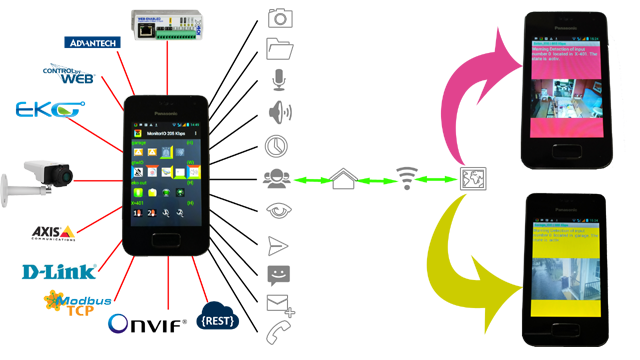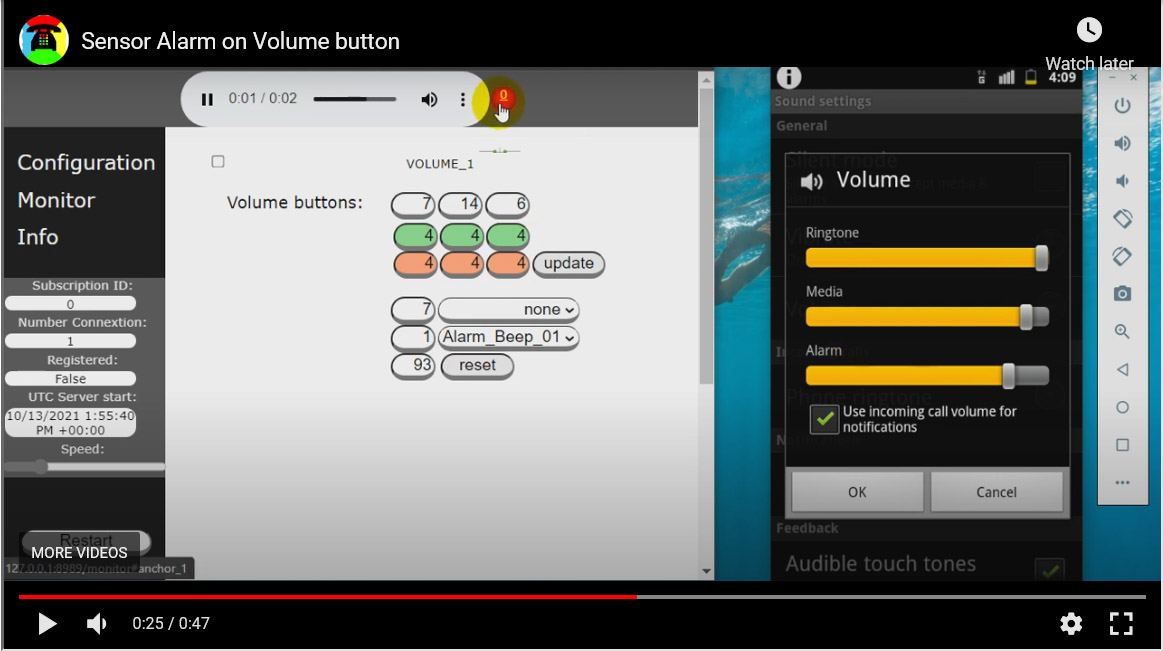Latest projects
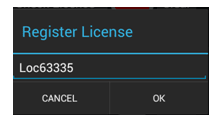
Cryptomatic application
A solution which compute license key.
Monitor Android-powered devices with built-in sensors
Trigger alarm with android Sensor
In the configuration menu all the sensor available are displayed. A mouse click on the row main title (for example “VOLUME_1”) will activate a sensor and check all the features. All the sensors activated with at least one check box will be displayed inside the monitor menu.
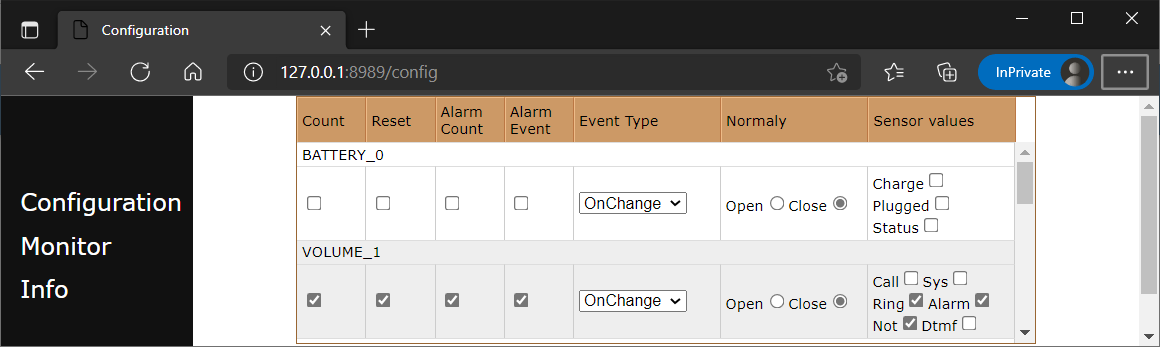
In the monitor menu every sensor panel can activate an alarm. The alarm is computed on the mobile phone and will propagate to every open browser. Each browser can activate a sound with this alarm by selecting a ringtones from the drop down selector. There is two drop down selector inside a sensor panel. The first selector will associate a ringtone with the alarm counter. When the counter is bigger than 0 the sound will play until the reset button “reset” is pressed. The second selector will associate a ringtone with the current alarm event state. The ringtone will play continuously as long as the alarm is remaining active.
The state of the alarm will switch to active or inactive when all the sensors values are crossing their respective trigger value. The trigger value is defined by the green and red input value. This pair of trigger values might form a boundary interval in order to avoid excessive alarm due to hysteresis. If one of the sensors value must be ignore it can be either removed from the configuration or assign with a green value bigger than the red value. The rule defining the active or inactive state might be reversed with the Normally Open/Close option of the configuration menu.