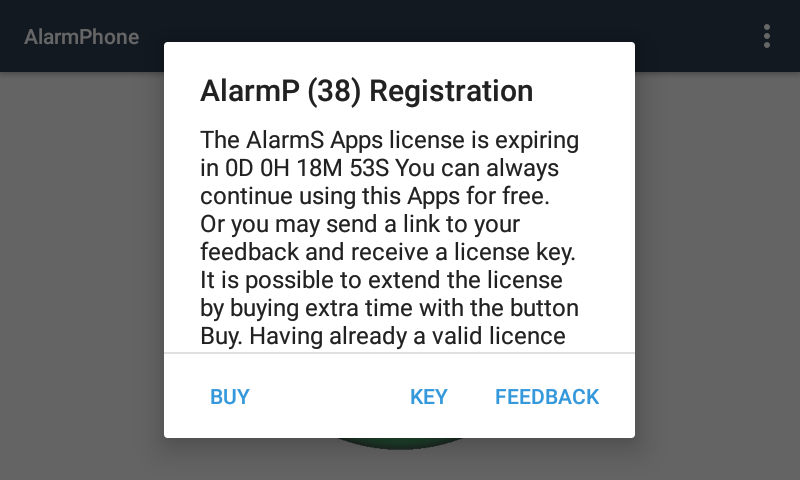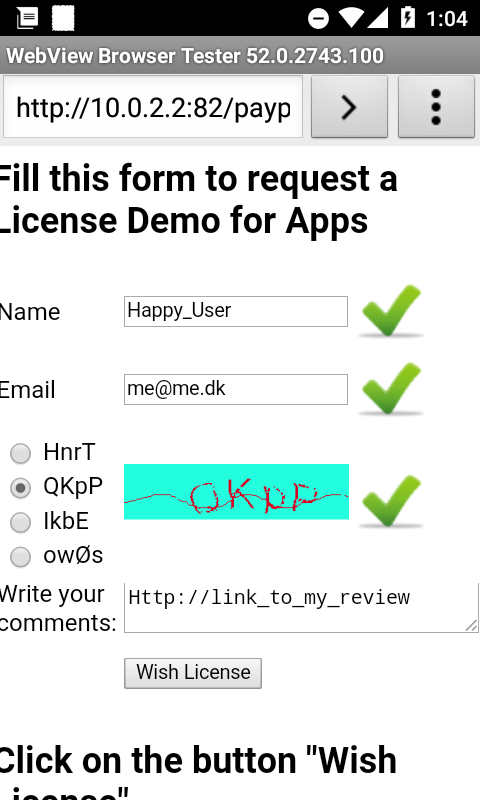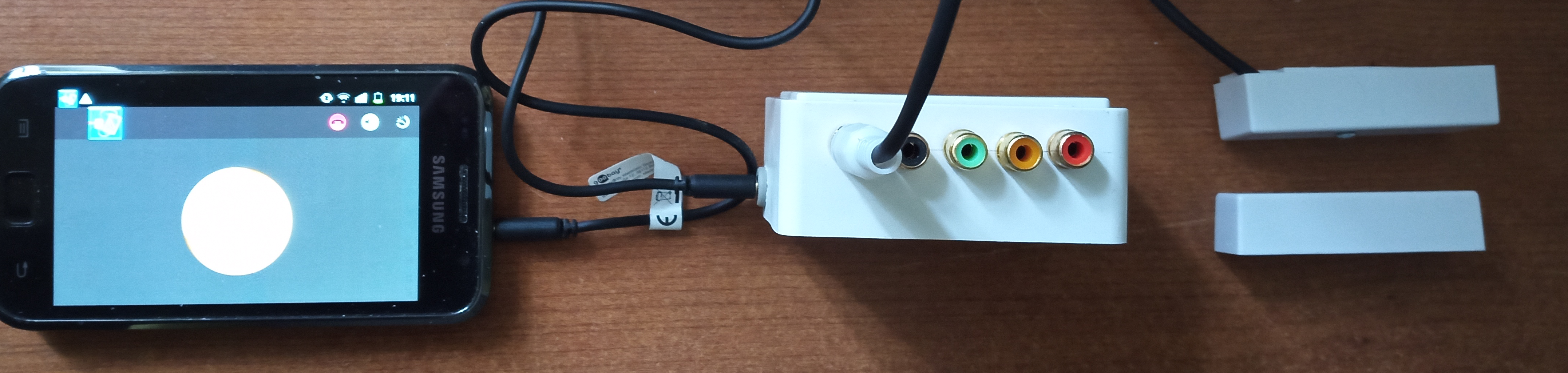
Number of visitors:
This application is providing a smart alarm with the button of any android phone. It can automatically send an SMS text or dial a number to a choosen contact when intruder is detected. Alarm can be triggered from different source:
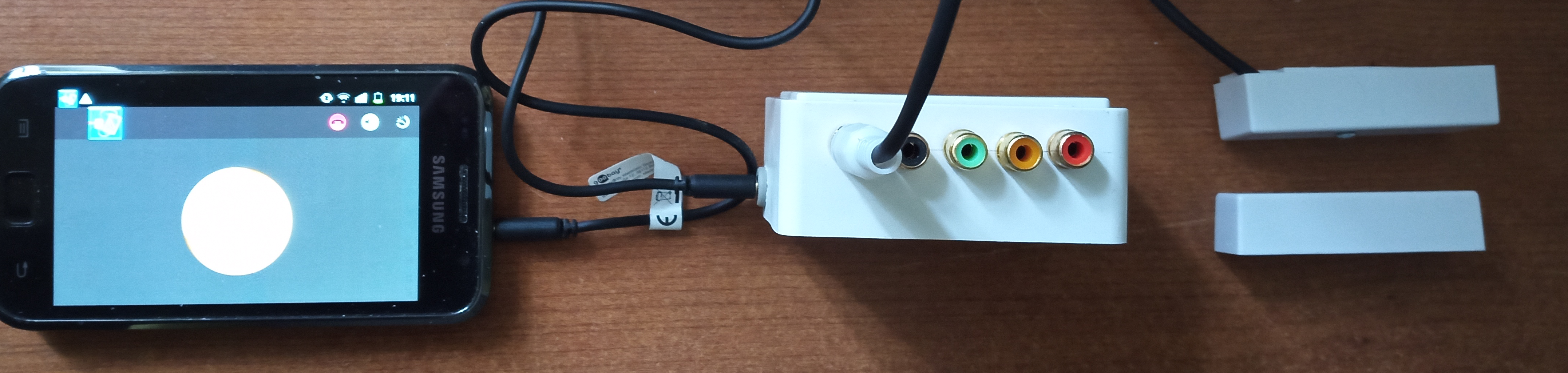
The headphone wired alarm apps is flexible Alarm system. It has the automatic calling and texting capabilities. A designated contact will receive automatically a call or a sms when alarm has occured. The same contact can set the alarm in "Pause" by sending a text message or dialing a call. At graphtoweb we really appreciate feed back from users. If you like this application but wish to test it a little more you may request a free license. In order to get a free licence simply write a review of this application on Google. Then send the link from this review only with the web formular. Be aware that comment are review manually so the response won't be immediate but you should expect an answer after 24 hours.
This android application will run on old Gingerbread (API 2.3) mobile phone up to the newest. However Google Play Store have make the old phone obselete and make it nearly impossible to deliver version compatible with previous API. The application (version 26) from the link below:
| CPU Architecture | Version | Download Counter |
| All version | 26 | |
| From 4.4 API level 19 Jelly Bean | 26 |
Pushing the blue button in silent mode will set the alarm in "Waiting" mode. The button is becoming orange and a countdown is initiating. During the countdown the switch can be open and close any number of time.
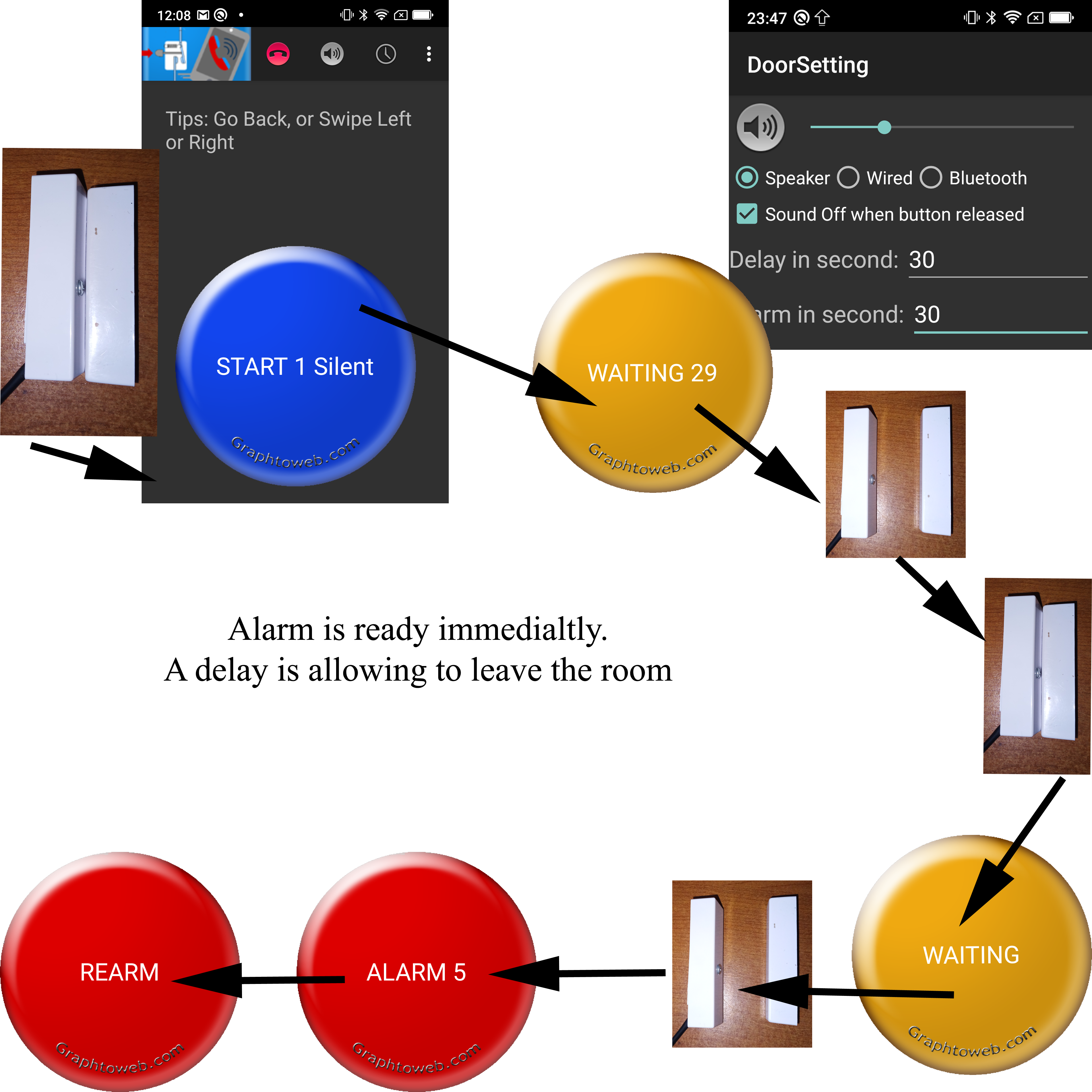
In this mode the alarm will be started by a move of the switch. Once the alarm is in "waiting" mode a warning sound is played. Next itme the switch is changing state the alarm is activated.
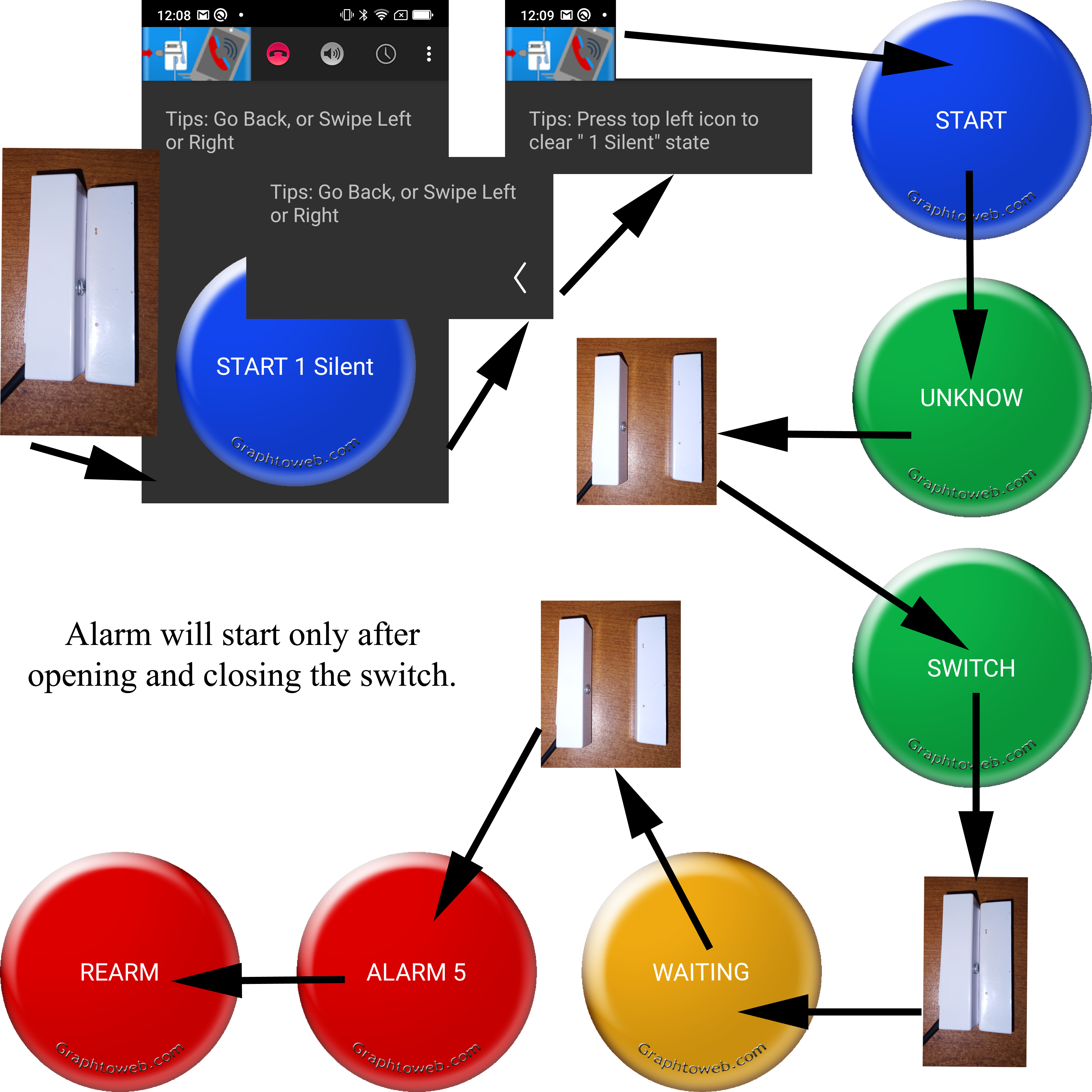
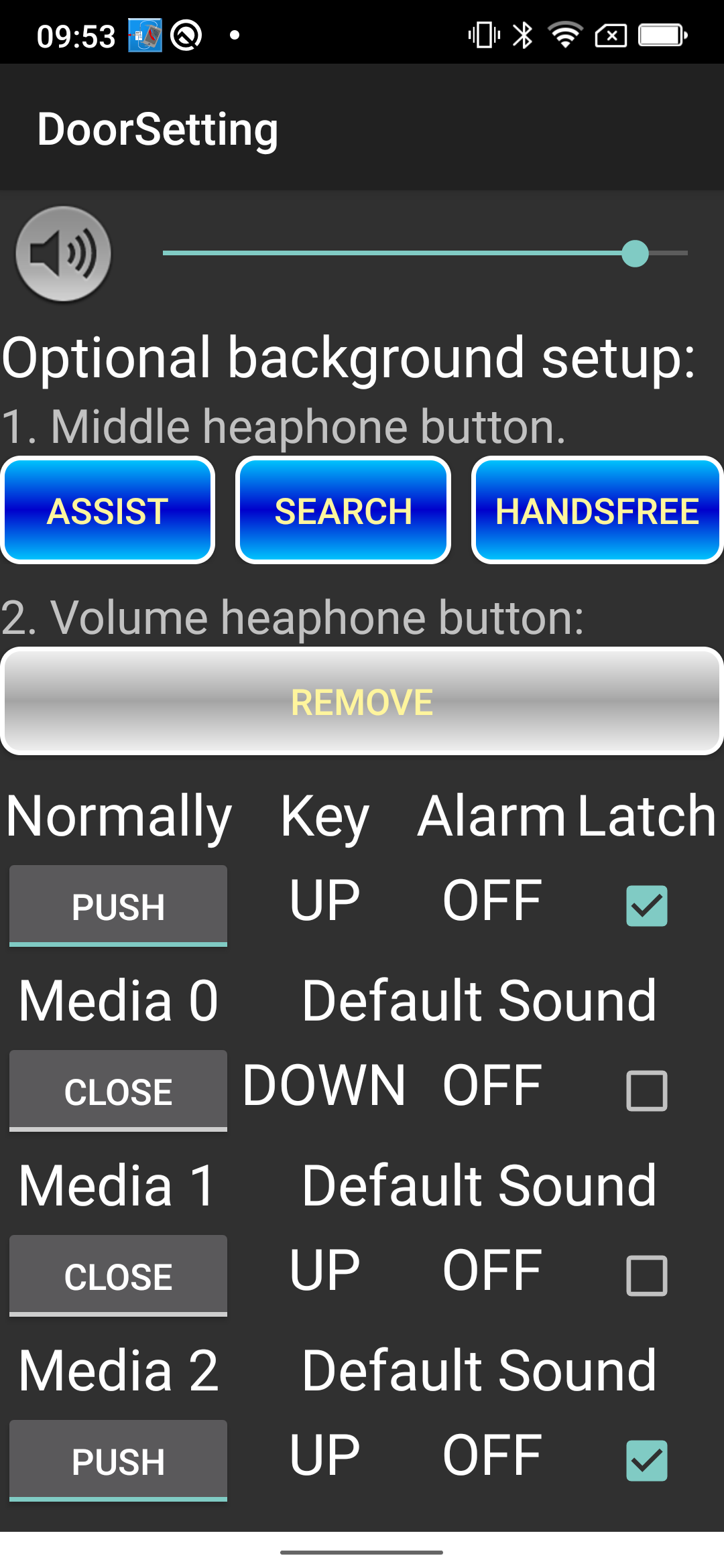 Theorically there could be up to four differents button available. These buttons are numbered from 0 to 3.
In practice only one button can be used at a time. Hardware design can limit the detection of the two states
of the switch. The application is detecting availibity and check the box "Latch" when it means it's not
possible to use the two state. This latch option can be removed but it probably won't work.
The settings is allowing to set the button in four functionally mode:
Theorically there could be up to four differents button available. These buttons are numbered from 0 to 3.
In practice only one button can be used at a time. Hardware design can limit the detection of the two states
of the switch. The application is detecting availibity and check the box "Latch" when it means it's not
possible to use the two state. This latch option can be removed but it probably won't work.
The settings is allowing to set the button in four functionally mode:
"Assist", "Search", "Handsfree" allow the application to receive button event to start an alarm in the background. "Volume headphone button" might be necessary for allow volume button to work correctly in the background.
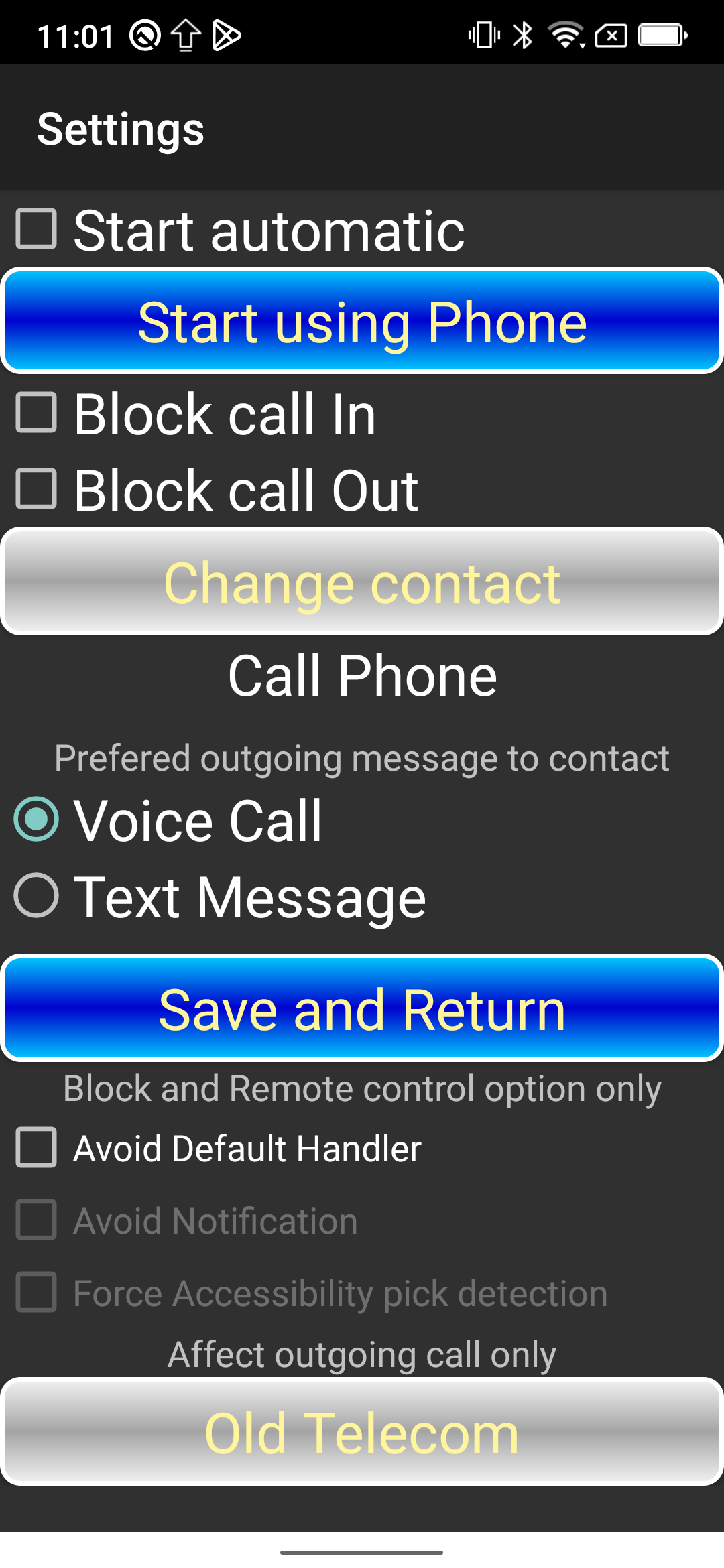
The application do not require a SIM card to work.
Having a SIM card inserted it will be able to send SMS or dial Phone automatically in case of alarm.
Since 2019 Google has restricted the
"Use of SMS or Call Log permission groups".
It means that an application need to be the default phone app and default sms app to use the phone functionallity.
This is absolutly not necessary but I've not the power to change it. Anyway my application comply to it and gives
the options to avoid becoming the default handler.
Use the button headphone of the headphone to trigger a phone call automatically. The video below is featuring two smartphone. The smartphone on the left will trigger an alarm when a volume key is pressed. The smartphone on the right will receive a phone call automatically.
The application is detecting incoming call from the designated contact. It will toggle the alarm state from Pause to Waiting. The application will automatically call back the contact once when the state is “PAUSE” and twice when the state is “WAITING”
It is always possible to use this app for free. By entering an empty key the expiring time will be be reset. From the register menu of the application, the Registration dialog can be opened. The feedback button wiil open the default browser of the mobile phone. Then simply fill and submit the web formular. A valid key license will be send to the email of the formular.