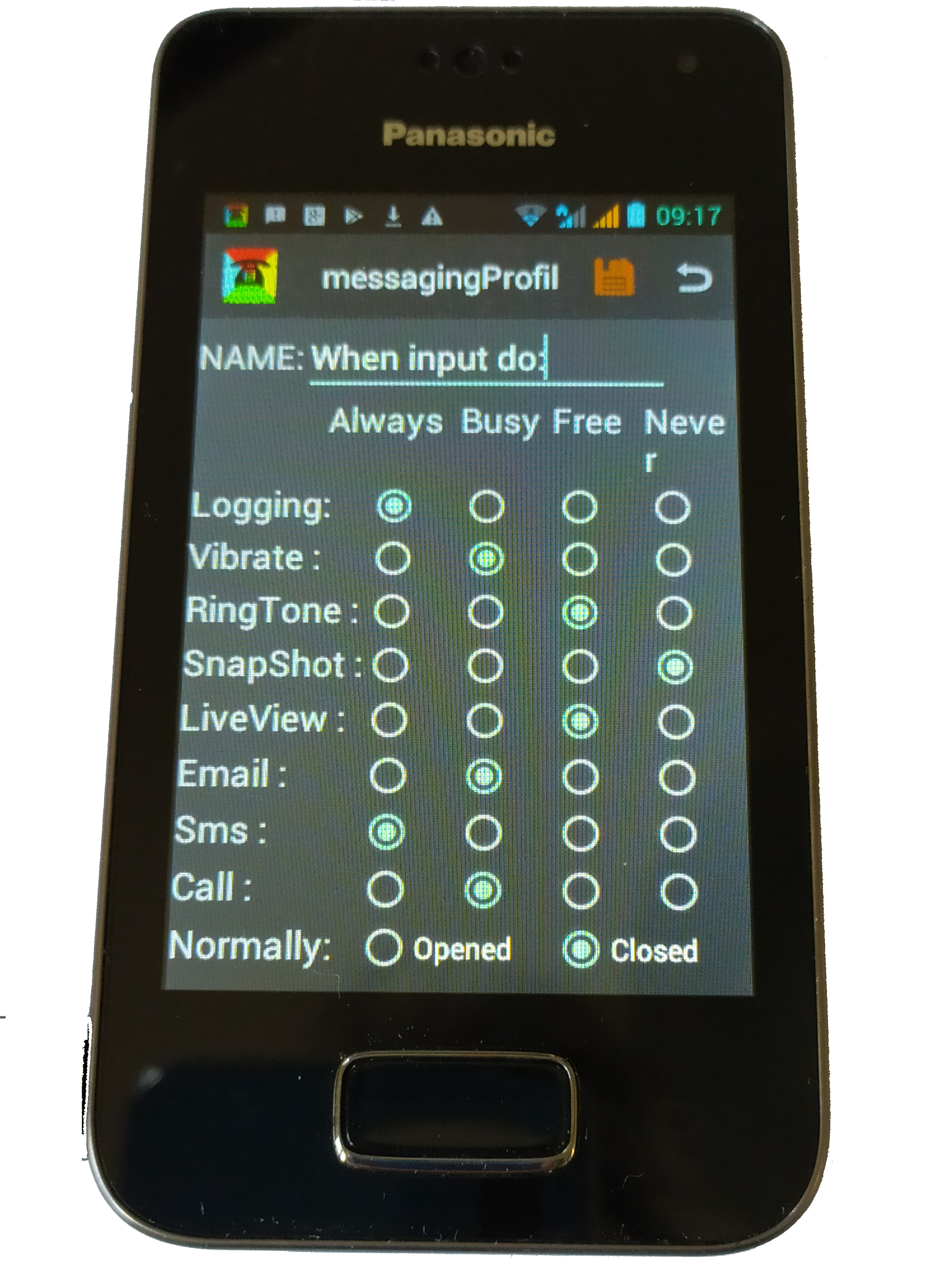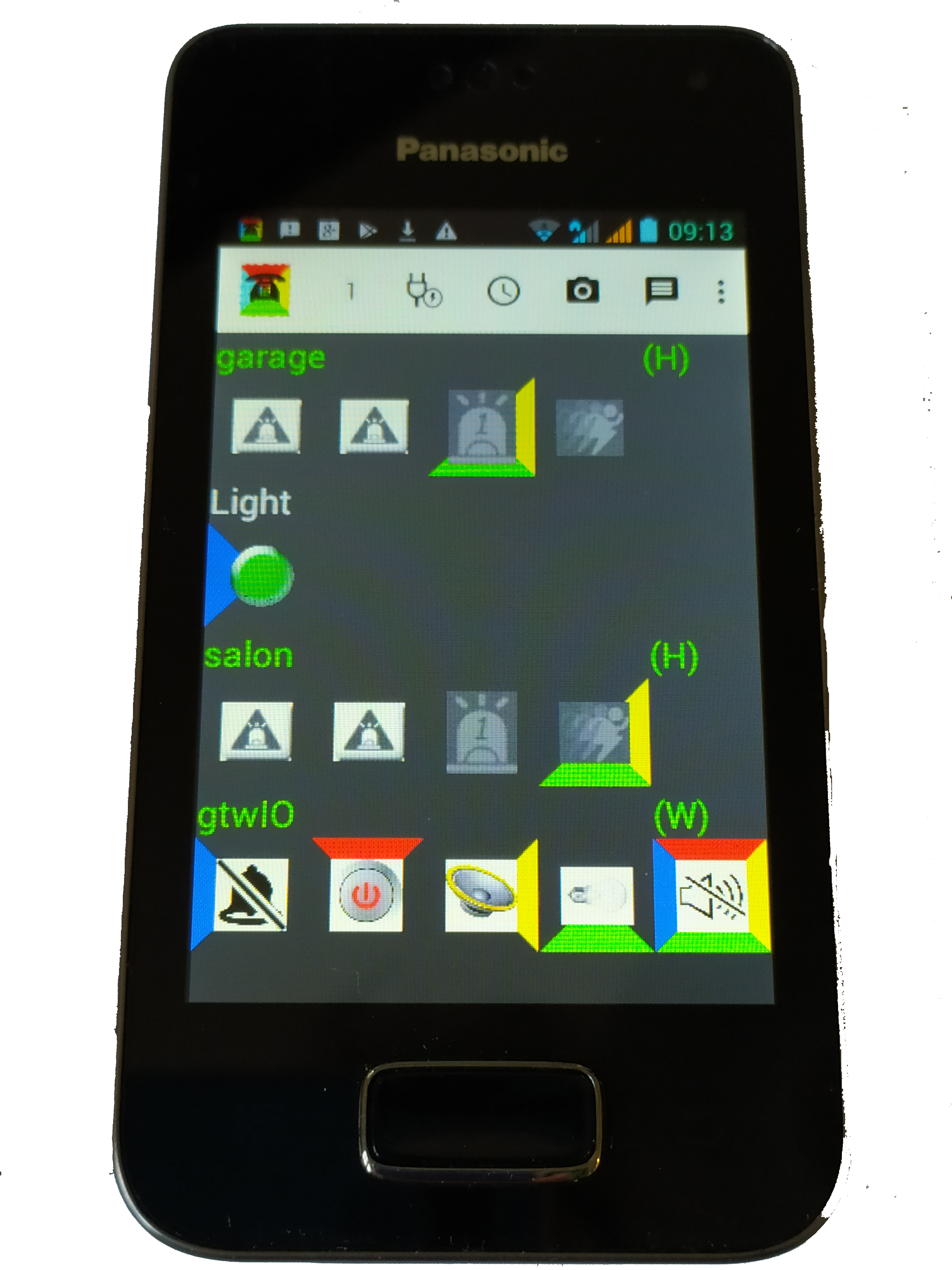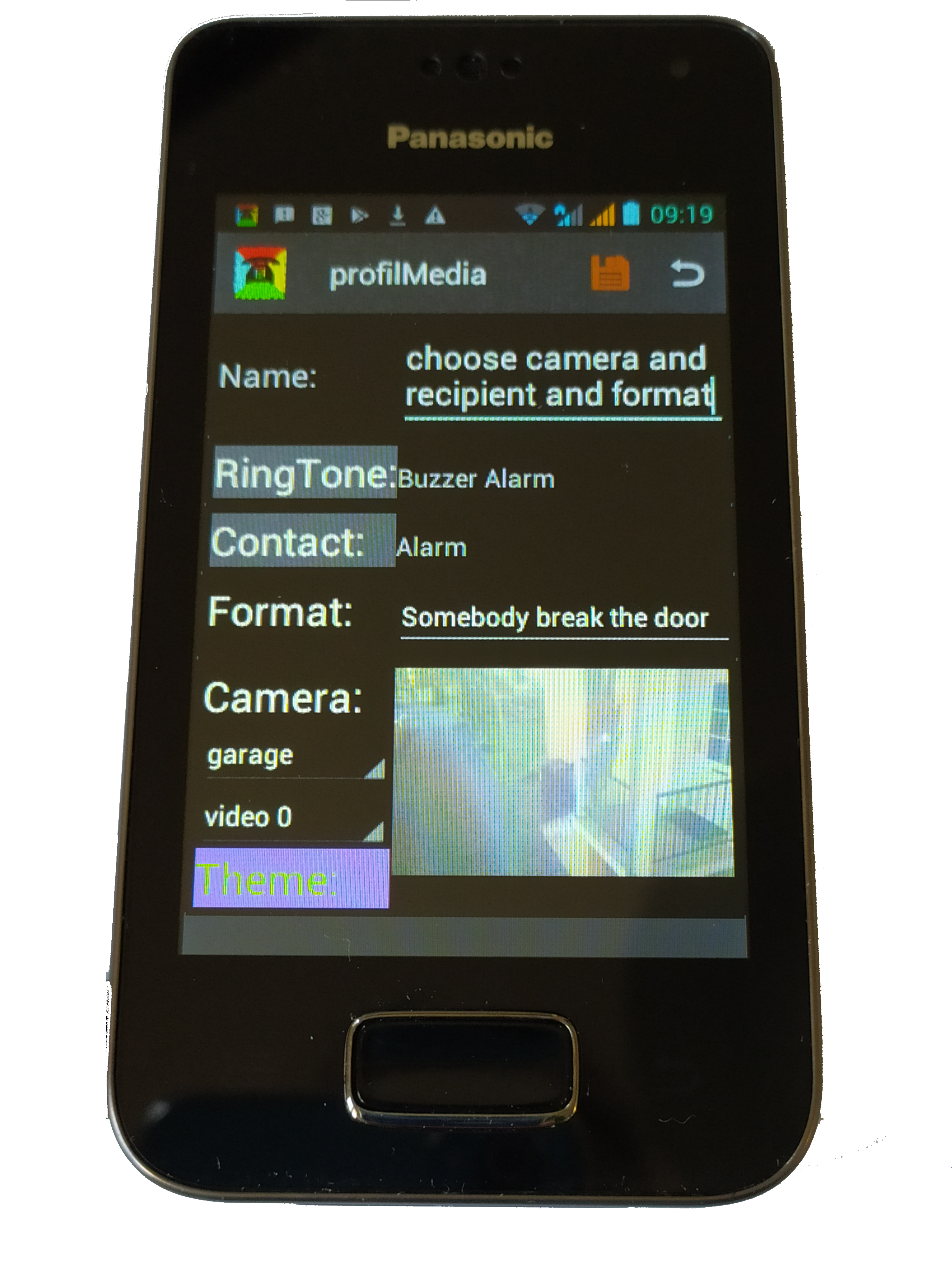Every IO found on the network has its own messaging profile. This mean that one IO could send an email and another IO could vibrate the phone. Every combination is possible. Messaging profile are symbolize by a green pictogram.
This is a automation system: The lamp is light up when the operator is pushing the button called "light" on the Smartphone. The automation are setup up in the Movement profile which is symbolize with a blue pictogram.
The phone is connected to the router either by wifi, gsm or cable. Then it can monitor the state of every IO devices found on the network. It is also possible to bring the phone on another network (Work place, hotel...).
The image capture by the camera will be automatically store in the gallery and send by email to the recipient chosen from the native calendar of the phone. The front and back camera of the phone itself can be used as well.
The application supports an unlimited number of devices. List of available device are displayed in the drop down list called Device and Brand.
The sensors are connected to the input of the board. Whenever the door is opened the signal is immediately detected by the Smartphone. The users can parameter the action to take in the radio button list.
The application has the capabilities of switching the relay of the IO board. Button can be customize and associated with any output relay. It is also possible to switch a relay according to the state of an input. For example it will be possible to lights up when door are opened.
The entire IO sensors are shown on the phone screen. The title indicates if the sensor is on local network (H) or not (W). Every sensor is surrounded by color pictogram (blue, red, yellow or green) to indicate the kind of action associated with it.
Each camera with the ONVIF implementation is automatically discovered by the application. From the media profiles the chosen video channel can be associated with any input and output. IO with a media profile will be drawn with a yellow pictogram.
The IO board is configured on a single settings page. The apps only need the IP address of the board. When used on another network a global or fast IP address may be needed.

Put the mouse on the component